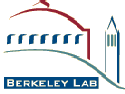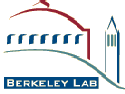With a GUI client, use cvs with ssh2 to login into
portnoy.lbl.gov
The repository is under
/home/portnoy/u3/repository
There, the module is called
sea/java
Fixme
Should describe CVS access options in a more concise manner and
possibly refer to CVS tutorials.