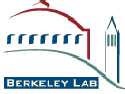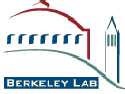Introduction
The Distributed Systems Department at LBNL runs a public Jabber
server as a resource for the department and collaborators.
This page provides some basic instructions for self-registration
and use of this resource.
Preliminaries: getting a Jabber client
There are a large number of Jabber clients available on the Web.
For Unix and Windows users, we recommend
Gaim.
For Macintosh, Gaim will work under X-windows but
for an easier install and better user interface
we use Adium.
Registering with the server
The details of this will depend on the client.
But the basic procedure is the same: choose username and
password, and use the following values for our server:
- Host
- jabber.dsd.lbl.gov
- Port
- 5223 for SSL (encrypted) / 5222 for plaintext (unencrypted)
Self-registration is not only allowed, it's required! Once you are
connected, you should add to your "buddy list" the Jabber identifiers
(JIDs) of the people you want to chat with. Unlike some other IM
systems, Jabber requires that you obtain permission from the the person
concerned, so they need to come online and allow you to add them to your
buddy list before you can chat with them.
More information
For more details on how to use Jabber refer to your client's
documentation or the excellent Jabber User
Guide.