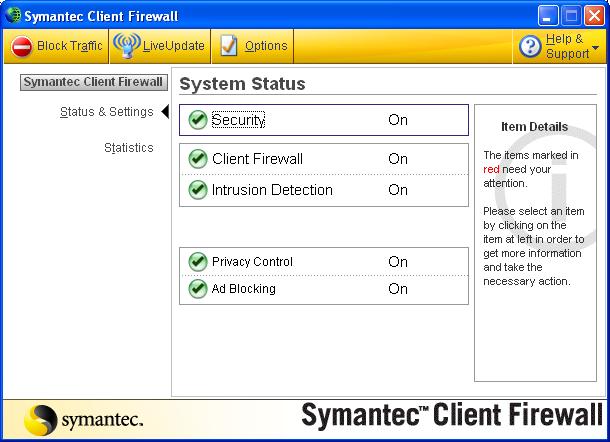
To connect to a Jabber server you will need to configure your host and network to allow outbound connections to the appropriate ports:
If you are running the LBNL Symantec managed client firewall, you
will need to explicitly open the Jabber ports before you will be
able to connect to the Jabber server. To do this, click on Options
on the Symantec Client Firewall interface.
Then choose the Firewall
tab and add ports 5222 and 5223 to the HTTP port list. Then click OK.