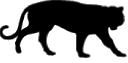Environment Setup¶
In order to write and run a Tigres program, the Tigres Python API needs to be installed. We recommend setting up a Tigres python environment with virtualenv. The following instructions assume that you have at least Python 2.7.x, setuptools and virtualenv installed on your system. If you don’t have these installed, here are some pointers to get these installed:
Install Setuptools¶
If you don’t have setuptools installed, choose the instructions below for your machine architecture:
Install Virtualenv¶
Once you have setuptools installed, you can easily install any python module with the easy_install command. Now install virtualenv:
sudo easy_install virtualenv
Install Tigres API¶
Installing Tigres involves creating a virtualenv environment for Tigres development and then installing Tigres.
Setup Tigres VirtualEnv¶
In order to create a virtualenv environment for Tigres, you need to set up a directory that contains all virtualenv environments, if you don’t already have one:
$ export VIRTUALENV_HOME=$HOME/.virtualenv
$ mkdir $VIRTUALENV_HOME
$ virtualenv $VIRTUALENV_HOME/envtigres
Download and install Tigres¶
The last step is to activate the Tigres virtualenv environment you just created and install the Tigres API. Download the Tigres 0.1.0 source distribution from the Tigres bitbucket repository.
$ source $VIRTUALENV_HOME/envtigres/bin/activate (envtigres)$ cd <download_dir> (envtigres)$ pip install --no-index tigres-0.1.0.tar.gz